
One of those many discussions is DevOps vs DevSecOps. The interesting fact, though, is that both DevOps and DevSecOps are actually not two separate things. Rather, they are related concepts with different goals of implementation.
But before we get into the discussions of DevOps vs DevSecOps, let us first understand what both of them are. What is their function, and why, as a business owner, you should choose one of them?
What is DevOps?
Back in the day, businesses witnessed numerous roadblocks in the software development process due to lack of proper communication and difficulty in collaboration. To mitigate this issue, DevOps came into the picture. Coined by Patrick Debois in 2009, DevOps stands for development (Dev) and operations (Ops).
In very simple terms, DevOps can be understood as a collaborative model that aims to amalgamate the software development and IT operations teams in your organization. This simplifies the collaboration between the two, thus improving the overall workflow in the organization.
Consulting experts for DevOps services integrations can help businesses overcome numerous challenges like delayed software delivery, poor coordination between different departments, communication gaps, and many more.
DevOps brings the three aspects of a quality development process together, i.e., tools, processes, and teams to automate, develop, and deploy software solutions quickly. This will help you deliver exceptional services while improving efficiency.
Today, DevOps is an integral part of numerous companies like Netflix, Amazon, Facebook, and many more because of the benefits it offers. Businesses prefer to hire DevOps developer with coding and system administration knowledge to leverage the benefits offered by DevOps to the fullest.
What is DevSecOps?
DevSecOps (stands for development, security, and operations). In a very simplified manner, DevSecOps is DevOps but with an added layer of security.
The concern regarding privacy and data safety in the digital world is not new, and with almost everything going digital, designing a secure system has become all the more necessary. While DevOps focused on easy collaboration and improved efficiency, it lacked the advanced security element, which is why DevSecOps was developed.
With DevSecOps, the development team can easily integrate security measures throughout the development lifecycle. They can do so with the help of the CI/CD (Continuous Integration and Continuous Delivery)pipeline so that the ideal automated testing tools can be used and developers deliver high-quality, secure solutions.
This makes DevSecOps a fitting solution for industries in which highly secure development is a prerequisite, like in the case of life science software development.
Now that there is clarity on what the two concepts are, how they are related, and how they differ in terms of the fundamental approach. Let us compare and contrast DevOps vs DevSecOps to see their similarities and differences.
DevOps vs DevSecOps – Similarities
Choosing between DevOps vs DevSecOps is just as tricky as deciding between the two top cloud platforms, Azure vs AWS. Both the debates would be equally heated ones because of the quality of services offered by them. However, Azure and AWS are not related in any way other than the fact that both are cloud platforms, while the latter are related to each other in numerous ways.
This is why, regardless of the fact that both of them offer different opportunities, certain things at the core of them are still similar. Three key similarities between the two are:
Similar Philosophy
The basic philosophy behind the development of both platforms was to ease collaboration and simplify communication between the software development and operation teams. Whether you choose DevOps consulting services or employ DevSecOps tools in your system, both of them will optimize operations.
The only key difference would be that DevSecOps would provide an additional advantage of cloud security from the early stages of development for a secure process through and through. Apart from this, they both share similar philosophies.
Automation
Other than simplifying collaboration, DevOps and DevSecOps improve development efficiency through automation. Both approaches use CI/CD pipelines, which allow continuous integration and deployment of software. This helps the development team develop high-quality codes faster.
Automation lets the developers create a feedback loop between the development and operation teams to facilitate deployment when using DevOps. In the case of DevSecOps, automation reduces human errors through automated secure processes.
Numerous DevOps and DevSecOps tools, like Jenkins, Ansible, Docker, etc, can be used to facilitate the automation process.
Monitoring
Whether you choose to go for DevOps software integration or choose DevSecOps consulting services, either way, you will benefit from the active monitoring features during the development process.
The constant monitoring allows the developers to check for errors and potential breaches so that the proper measures can be taken in a timely manner. Thereby ensuring optimal software development services.
One thing worth noting is that, even in the case of these similarities in services offered by both, the DevSecOps process levels up the scope of protection in all these processes to some extent. This is because the main objective behind creating DevSecOps was to make the existing DevOps services more secure.
DevOps vs DevSecOps – Differences
It has been emphasized enough that DevSecOps is like an extension of DevOps services aimed to make them more secure. While both are designed to make the system more streamlined, DevSecOps tools add another layer to make the solutions more secure.
Despite the fact that both of them share the same principles, there are a few things that set them apart. They are:
DevOps vs DevSecOps – Objectives
The primary goal of DevOps software integration is to eliminate the seclusion of development and IT operations teams by refining the communication between them. To do so, DevOps helps in identifying the gaps and designing proper digital tools and techniques to remove them.
It quickens the development process by improving efficiency and coordination between the different teams. DevOps consulting services allow fast development, testing, and deployment to ensure quality solutions are delivered while keeping the time frame in mind.
If we talk about DevSecOps consulting, the number one goal is creating a highly secured solution. This is made possible by using advanced DevSecOps tools that identify possible risks and vulnerabilities, followed by alerting the team so that it can be resolved at an early stage.
The focal point of DevOps is streamlining the process, while that of DevSecOps is making the process more secure along with streamlining it.
DevOps vs DevSecOps – Essential Skills
Between DevSecOps and DevOps services, there is a notable difference when it comes to the skills required for both of them.
The main focus of DevOps consulting services is the streamlined development and maintenance of software solutions. So, the key skill for DevOps engineers is an in-depth understanding of numerous development and management tools.
On the contrary, when it comes to DevSecOps, the main focus is protection against any cybersecurity issues. The required skills boil down to developers having a good understanding of any form of security-related issues that might come up, along with how to resolve them using DevSecOps tools.
DevOps vs DevSecOps – Development Cycles
Depending on whether you choose DevOps or DevSecOps, the duration of the development cycle can vary. Using DevOps services would have a relatively shorter development cycle in comparison to DevSecOps.
When the DevOps approach is used, both the development and operation teams collaborate together. To streamline the processes.
The reason behind the longer development cycle with DevSecOps is the addition of extra steps for more secure solutions. The DevSecOps process uses extra security checks during every stage, from planning and designing to development, testing, and final deployment.
In the case of DevSecOps, the security team also comes into the picture, along with the development and operations teams ensuring security. DevOps allows for faster development and software releases in comparison to DevSecOps.
DevOps vs DevSecOps – Security Integration
This point shows the difference between DevOps and DevSecOps consulting services about when the security-related solutions are integrated during the development journey.
When it comes to DevOps services, security-related issues are taken up during the last stages of the process. When it comes to DevSecOps, security has been one of the primary issues since the very beginning.
Using DevOps would imply that the security checks are the last step of the process, right before development. On the other hand, using DevSecOps tools would mean doing automated security checks from the initial stages till the last ones.
It is worth noting that both approaches come with their own set of pros and cons. While DevOps consulting services would quicken the development process, DevSecOps will ensure that any potential threat or vulnerability is identified and resolved at an early stage.
DevOps vs DevSecOps – Main Goal
Both DevSecOps and DevOps consulting services are relatively new concepts and related to each other as well. Though there is a major difference in the main goal that both seek, this sets them apart as two different entities in the market, thus leading to the DevOps vs DevSecOps debate.
The primary reason behind using DevOps services is to make the software development process quicker by streamlining the process from beginning to end. It helps eliminate the chances of communication gaps and friction among different teams, which are the key elements behind delays. Thereby accelerating the development process with simplified collaboration.
Though, one downside to DevOps is that it is difficult to integrate especially in organizations with already well-established processes and procedures.
DevSecOps Consulting, on the other hand, is a variation of DevOps itself but with more focus on security. It is also integrated into the system to boost operational efficiency, however, it adds an additional layer of security at every stage of the development process. Thus removing any problem points that might occur during the development and deployment.
This additional security feature makes the application more secure and resilient and also extends the development process due to the extra steps.
DevOps vs DevSecOps – A Comparison Table
.png)
DevOps and DevSecOps – Tools and Platforms Used
Despite the above-mentioned differences, both DevOps and DevSecOps were designed with the same approach in mind, i.e., streamlining the process through simplified collaboration and communication.
There are some common tools and platforms used for both DevOps and DevSecOps software. These tools, when integrated, benefit businesses with the progressive features offered by both DevSecOps and DevOps services. Some important tools are listed below:
Tools for CI/CD Pipeline
GitLab CI/CD, Jenkins, Travis CI, and CircleCI are some of the popular tools used to implement CI/CD pipelines. Effective implementation of these pipelines will create a loop of Conitnuous Integration and Conitnuous Deployment.
Automated testing, faster deployment, and better quality control are some of the top benefits of implementing CI/CD pipelines along with DevOps software or other DevSecOps tools.
Tools for Version Control Systems
What makes a version control system a significant addition is that it allows easy tracking of changes made throughout a project.
With tools like Git, Gitlab, Subversion, Bitbucket, and many more, it improves the quality by thoroughly tracking and recording the changes made in chronological order. It quickens the code deployment by simplifying, reviewing, and managing the codes.
Containerization Platforms
These are tools that let developers pack applications, related libraries, and their dependencies into a single unit for easy deployment and management. Using this, developers can also automate the processes required for deployment, scaling, and managing applications.
Using these platforms also makes it easy to manage applications on the cloud. Some of the popular containerization platforms are Kubernetes, Docker, OpenShift, and many more.
IaC (Infrastructure-as-Code) Tools
IaC tools like Chef, Ansible, Terraform, and Puppet help manage computing infrastructure through code rather than doing it manually. It allows the developers to automatically build, test, and deploy the desired code files.
These tools provide a consistent and manageable way to develop, test, and deploy software using tools like JSON, YAML, and HCL. Developers leverage these tools to create additional infrastructure solutions like storage, computing, and network resources, which can be really beneficial for logistics management software.
Cloud Platforms to Use With DevOps and DevSecOps
Cloud platforms are the current trend. It is the emergence of progressive platforms like AWS, Azure, and Google Cloud that have brought about a revolutionary change in the industry. This has paved the way for new opportunities with easy access to a rich talent pool.
The centralized system of operations can be achieved using Cloud platforms. This smart technology simplifies the management of remote teams, thus allowing businesses to consider offshore software development as well for the technological requirements.
Cloud platforms can be easily integrated with other DevSecOps or DevOps services to further boost development and collaboration by streamlining the processes. This is achieved through automation, ease of communication, and easy-to-manage processes.
APM Tools
APM tools or Application Performance Monitoring tools, per their name, help in tracking the performance of cloud applications and fixing any issues that might crop up. Some of the popular tools used are NewRelic, Dynatrace, and Datadog.
APM helps organizations monitor numerous aspects like network latency, server response time, user experience, and many more. Integrating DevOps software and APM can help organizations resolve the issues that might crop up and improve collaboration to enhance app performance.
This is how using DevSecOps or DevOps consulting services along with APM tools can positively impact a company’s market positions while also enhancing the user experience.
Since the key difference between DevSecOps and DevOps services is the additional layer of security, certain specific DevSecOps tools are catered towards that aspect only. There are tools like SonarQube, Checkmarx, etc., for security scanning. Then there are threat modeling and compliance tools as well to ensure security.
DevOps and DevSecOps in Comparison with Other Approaches
While the comparison between DevSecOps and DevOps is an ongoing debate, it is also true that there are many other equally good and widely accepted approaches or methodologies designed to optimize workflows.
Given their popularity among numerous businesses, it is only natural that we compare these other approaches with both DevOps and DevSecOps as well.
SRE vs DevOps
SRE, also known as Software Reliability Engineering, is used to automate IT operations with the help of pre-built software tools. Businesses choose SRE to make sure that their software infrastructure remains relevant in the current ever-changing landscape.
SRE helps manage large-scale systems using reliable and scalable software, thus eliminating manual management of machines and making the process more sustainable.
DevOps, on the other hand, streamlines operations by minimizing the gaps between the development and operation teams. The primary objective of DevOps is to design software solutions and refine them per the requirements.
The difference between the two approaches is that SRE uses pre-built software tools while DevOps designs the software to match the requirements.
Agile vs DevOps
Agile is a methodology that encourages flexibility and collaboration for streamlined processes and effective management. This is done by dividing the task into smaller parts called sprints for simplified development, testing, review, and deployment.
Doing so will help both the developers and clients to check for any vulnerabilities and fix them easily for streamlined development. DevOps is also designed to simplify collaboration and make the process faster but in a different manner compared to Agile.
Agile methodology focuses on collaboration between development and project management teams, while DevOps focuses on collaboration between development and operation teams.
DevOps is a complete solution, from development to deployment and maintenance, and Agile can be incorporated into the process from ideation to code completion.
Both methodologies are designed to streamline the development process but with two different focal points. Agile answers the questions about how to develop using the best practices, and DevOps talks about which tools to employ for an easy and collaborative development process.
DevOps and DevSecOps vs SecOps
To break down the three terms, the main emphasis for DevOps is simplifying collaboration between the development and operation teams. For SecOps, it is combining the security and operation teams.
As for the DevSecOps process, the main emphasis is on combining the two and streamlining collaboration between development, security, and operations teams. Again, all three of them are designed to enhance the development process only, but with different focal points.
DevOps’s primary goal is to design solutions that simplify processes, while SecOps is specifically designed to handle security-related issues, and DevSecOps is a combination of both so that the collaboration becomes more secure.
DevOps vs DevSecOps – Which One to Choose?
Just like in the debate about the cloud engineering services Azure and AWS, there is no right or wrong answer, similarly, in the case of DevOps vs DevSecOps, there is no this methodology over another kind of situation.
It is like comparing whether one should choose the best AWS solution or hire the best Azure developers. Both are correct choices depending on the business model and requirements. The same is true when it comes to DevOps and DevSecOps; both of them are excellent methodologies, with their core philosophy being secure, reliable, and easy collaboration between teams.
So ultimately, the main criteria narrow down to what your business currently needs and your resource availability. For industries like Fintech, healthcare, and eCommerce, DevSecOps would be ideal as they deal with a massive amount of confidential information.
On the contrary, for highly technology-based industries like the IT sector, automotive, websites, and app development, etc. DevOps would be the perfect approach as they require regular updates to be able to deliver futuristic solutions.
Regardless of which industry-specific solutions you seek or whether you want to integrate DevOps or DevSecOps for your business operations, TRooTech can provide you with complete assistance from ideation to development, deployment, integration and maintenance.
If you are still conflicted about which one to pick from the two, then consulting their top specialists can help you get the clarity you seek. They listen to, understand, and design the whole plan based on your specific requirements.
Hope this article from hire tech firms helped you gain the knowledge on this topic.


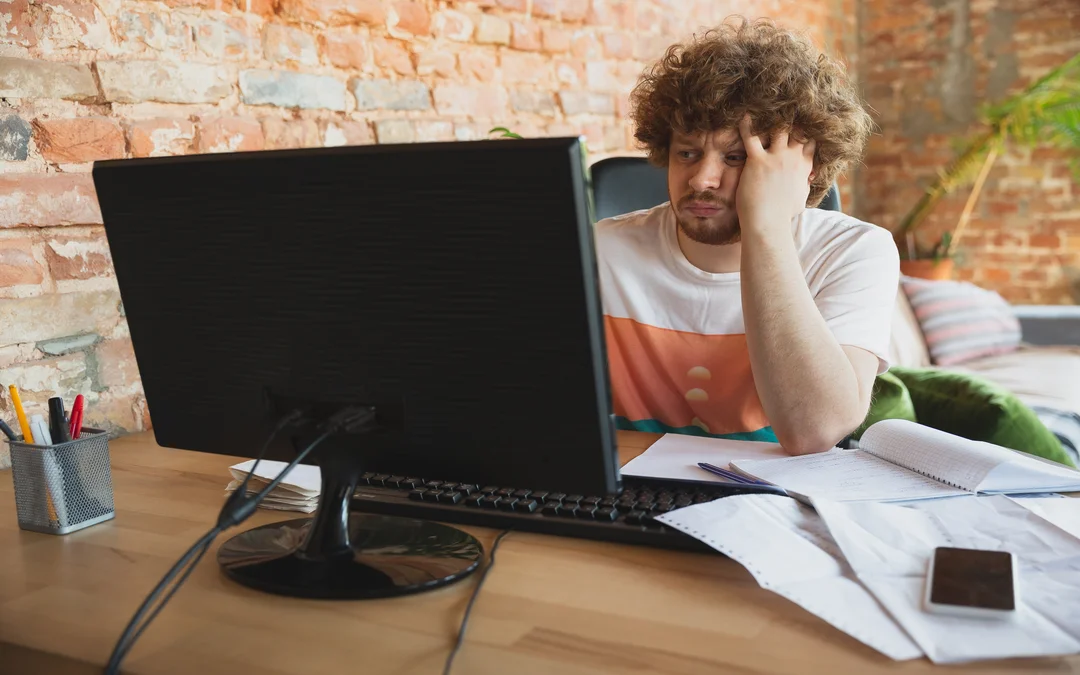


.png)